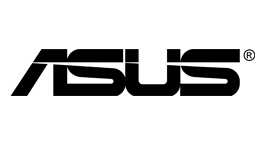Login Information for Zoom 5590C Router
To access the admin page of your 5590C router, use the default username, password, and IP address provided below. This guide will help you login into your 5590C router quickly and easily, ensuring you can manage your network settings securely and efficiently.
Router model 5590C
Default IP for Zoom
Default logins for Zoom
IP Address:192.168.0.1
Username:admin
Password:admin
27%
IP Address:192.168.1.1
Username:admin
Password:zoomadsl
27%
IP Address:10.0.0.2
Username:zoomadsl
Password:admin
20%