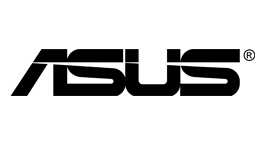ViKosmo Default Login - Control Panel
Find the default username, password, and IP address for your ViKosmo router. This guide provides the default login credentials and IP settings for ViKosmo routers, helping you access the router’s admin page easily and securely.
go to routers models
Default IP adress for ViKosmo routers
Models using ViKosmo
Default logins for ViKosmo router
Accessing your ViKosmo router settings is simple and starts with knowing the default login credentials. Below, you will find the default username and password commonly used for ViKosmo routers, as well as the default IP address needed to access the admin panel.
To log in, ensure your device is connected to the ViKosmo network. Open your web browser and enter the default IP address into the address bar. Once the login screen appears, input the default username and password. From here, you can manage your router’s settings, including changing the Wi-Fi password or updating security protocols.
If you encounter issues with the default credentials, it is possible they have been changed. In this case, you may need to reset your ViKosmo router to restore the default settings.