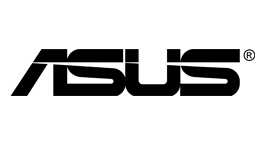Login Information for Creative CW2202-4 Router
To access the admin page of your CW2202-4 router, use the default username, password, and IP address provided below. This guide will help you login into your CW2202-4 router quickly and easily, ensuring you can manage your network settings securely and efficiently.
Router model CW2202-4
Default logins for Creative
IP Address:192.168.2.1
Username:admin
Password:admin
100%